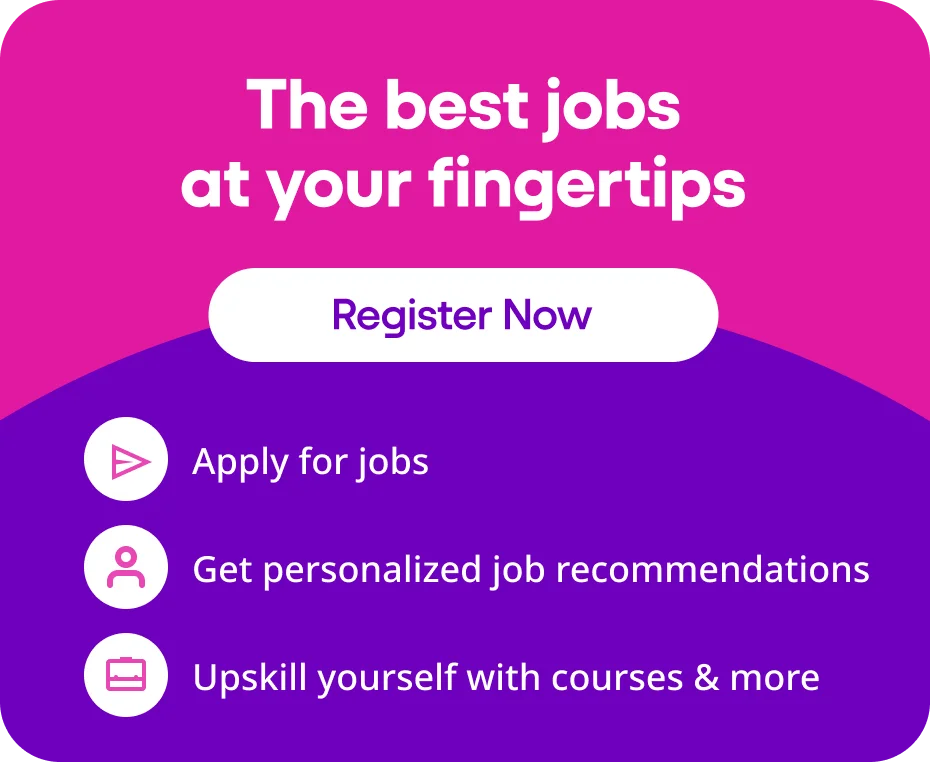Effective time management has become increasingly important for productivity, efficiency, and work-life balance in today’s fast-paced work environment. With the growing demands on one’s time, mastering time management requires utilising tools tailored to specific needs. Whether you are an individual contributor, manager, or project lead, having the right time management tools boosts organisation and focus.
This guide explores 25 essential time management tools for professionals seeking to optimise their productivity. With tools suited to individuals, teams, project managers, and more, readers can build a custom toolkit to manage their time.
These tools cover all aspects of effective time management, from applications to frameworks and techniques. Through the diverse toolkit featured in this guide, you can learn to prioritise important tasks, minimise distractions, keep projects on track, meet deadlines, and balance work and personal life. The objective is to match readers with time management solutions for their unique needs and work styles.
Categories of Time Management Tools
Utilising tools across key categories that enable productivity is essential to building an effective personal time management system. This section covers the categories of time management tools:
- Task Management Tools: Task management tools help professionals organise, prioritise, and track their tasks and deadlines. Popular tools like Todoist, Microsoft To Do, and Asana enable users to create task lists, set due dates, categorise by project or context, and ensure that no task falls through the cracks.
- Calendar and Scheduling Tools: Calendar and scheduling tools like Google Calendar, Calendar.com, and Cozi efficiently manage appointments, establish routines, coordinate with teams, and ensure that deadlines are met. Features like appointment slots, reminders, and accessibility can help professionals optimise their schedules.
- Project Management Tools: Specialised project management tools like Monday.com, Wrike, and Teamwork enable professionals to track project plans, schedules, collaboration, and documents while managing complex projects. Key features of these tools can help teams plan sprints, facilitate communication, and monitor progress through dashboards.
By leveraging these and other tools, professionals can build a robust time management toolkit tailored to their needs.
Top 25 Time Management Tools
Leveraging the right time management tools is essential for staying productive, organised, and meeting deadlines. With user-friendly interfaces, customisable workflows, and integrations with other productivity tools, leading options enable seamless time tracking for individuals and teams. This section explores the top 25 management tools working professionals can consider.
Task Management Tools
Task management tools enable working professionals to boost productivity by organising, prioritising, and tracking tasks seamlessly across devices. Top options include the following:
1. Trello: Trello facilitates productivity through its intuitive kanban-style task boards. Its drag-and-drop interface lets users create boards with lists and cards representing tasks. The tool helps professionals organise priorities, assignments, due dates, and progress tracking with handy features like labels, checklists, and attachments.
2. Asana: With robust collaboration features, Asana enables the creation of multiple projects and workflows to manage team tasks. Users can assign tasks, set due dates, track progress with a calendar view, comment on tasks, and integrate with other tools using Asana’s API.
3. Todoist: For personalised task tracking, Todoist lets users quickly capture tasks with priorities, due dates, reminders, and labels across projects. Todoist’s user-friendly interface integrates with Google Calendar, Alexa, Zapier and more to enable seamless productivity across tools.
4. Microsoft To Do: Microsoft To Do seamlessly integrates task management across Outlook, Teams, Planner and Office apps. With smart lists and visual tracking, To Do boosts personal and team productivity by putting tasks at the centre of work.
5. Wunderlist (Now Part of Microsoft To Do): For Microsoft-centric users, Wunderlist is a simple yet powerful task management tool with handy integrations for Microsoft 365, Outlook, and other Microsoft apps and services.
Calendar and Scheduling Tools
Calendar and scheduling tools enable professionals to efficiently manage their timetables, appointments, and deadlines while coordinating with others. Integration with email and mobile access makes these tools indispensable productivity aids. Here are some calendar and scheduling tools working professionals can consider:
6. Google Calendar: A hugely popular option, Google Calendar enables creating multiple calendars and sharing for seamless scheduling with teams. Its intuitive interface and features like appointment slots, event reminders, and availability views optimise personal and collaborative time management.
7. Outlook Calendar: For Microsoft users, Outlook Calendar provides ubiquitous access across Outlook and Microsoft 365 to manage schedules, share calendars with colleagues, coordinate meetings, and set reminders for upcoming appointments or deadlines.
8. Calendly: Calendly eases the pain of scheduling by letting users automate booking meetings based on availability. Other handy tools include TimeTrade for peer-to-peer appointment scheduling and Doodle for coordinating group meetings by listing availability.
9. TimeTree: Aligning team availability can be tedious due to packed calendars and time zone differences. TimeTree makes it easy to visualise schedules and pick meeting times. Its collaborative calendar links with Google and Outlook to show availability.
10. Doodle: For broader events, Doodle polls simplify reaching a consensus on dates. Participants can pick availability from suggested slots, and results are aggregated automatically to identify the optimal time.
By leveraging the right scheduling tools, working professionals can effortlessly manage their timetables even with widely dispersed teams.
Project Management Tools
From large enterprise software implementations to marketing campaigns, project management tools enable organisations to seamlessly plan initiatives, collaborate with stakeholders, and track progress to completion.
11. Monday.com: With customisable dashboards, Gantt charts, and robust integrations, Monday.com is a popular choice across industries for managing large projects. Teams can use Monday.com to create project plans, assign tasks, track progress, and facilitate communication.
12. Basecamp: Basecamp from 37Signals facilitates project collaboration through message boards, schedule management, and document sharing. It offers access to unlimited users and projects for a fixed monthly price, making it great for agencies.
13. ClickUp: For technology teams, ClickUp provides deeply customisable project management with features like task dependencies, reminders, time tracking, and reporting. Users can tailor ClickUp to match their workflows.
14. Wrike: It provides advanced scheduling, resource allocation, time tracking, and reporting features tailored for IT project managers overseeing large, complex initiatives involving multiple distributed stakeholders.
15. TeamGantt: With an intuitive drag-and-drop Gantt chart interface, TeamGantt makes it easy for project managers to visualise schedules with dependencies across tasks and milestones while assigning resources. Users can set task durations, establish dependencies, and track progress. Integrations with tools like Slack and Trello enhance collaboration.
16. Smartsheet: For larger enterprise initiatives, Smartsheet offers extensive capabilities to automate workflows, manage portfolios of projects, and analyse real-time progress through dashboards and reports. With a familiar spreadsheet-like interface, Smartsheet allows project managers to plan schedules, assign tasks, manage documents, streamline approvals, and track issues.
By leveraging purpose-built project collaboration tools, project managers can effectively coordinate team efforts from planning through execution.
Time Tracking Tools
Time tracking is critical for analysing productivity and costs across tasks and projects. Top platforms enable easy time logging with powerful reporting. Top-time tracking tools include the following:
17. Toggl: With its simple stopwatch interface, Toggl makes time tracking fast and straightforward. Users can manually start and stop timers as they work to log hours across projects, clients, and tasks. It integrates seamlessly across devices and syncs to provide unified reports on where time was spent.
18. Clockify: As a free time tracking platform, Clockify allows individuals and teams to track work hours across projects with just a few clicks. Users can log time through desktop and mobile apps for on-the-go tracking flexibility.
Clockify’s calendar integration enables scheduling time for specific tasks, while summary reports give insights into where efforts were focused. This tool can help working professionals track billable and non-billable time alongside project budgets for better cost management.
19. RescueTime: RescueTime is a valuable productivity tool that automates tracking time spent on applications and websites. Categorising activities as productive, distracting, or neutral provides working professionals with a breakdown of daily habits to identify areas for improvement. Customisable notifications can remind users if distracting usage exceeds set limits or if daily goals are unmet.
20. Harvest: By combining time tracking with project planning and invoicing, Harvest offers an end-to-end solution for monitoring team workflows. Connecting tracked hours to specific projects and tasks enables better estimation and budgeting for future work.
The integrated billing features generate professional invoices using logged hours. They also provide managers with rich reporting on individual and team productivity, helping them identify blockages early.
21. Hubstaff: Focusing on monitoring remote teams, Hubstaff goes beyond basic time tracking to include productivity metrics and location tracking. Recording activity levels during logged time can ascertain the intensity of effort alongside hours worked.
Managers gain visibility into individual progress through screen capture samples and robust analytics. For distributed teams, GPS location mapping provides oversight by verifying attendance and workspaces.
Tracking time spent gives individuals and managers data to streamline workflows for efficiency.
Focus and Distraction Management Tools
For modern professionals, avoiding digital distractions is key to staying on-task. Focus and distraction management tools provide solutions, helping working professionals restrict digital distractions.
22. Forest: Forest gamifies productivity by growing virtual trees when its app timer is running. If the phone is unlocked prematurely, trees die to discourage distractions.
23. Freedom: Freedom directly blocks sites and apps identified as distracting for set periods, allowing focused work.
24. StayFocusd: To gradually change distracting habits, StayFocusd limits time spent on problem websites. Users can allocate daily time quotas, and when exceeded, sites get blocked. This flexibility allows a gradual reduction in distractions.
25. Focus@Will: Focus@Will streams instrumental music designed to enhance concentration. Curated playlists aid intense focus for productivity through different musical selections identified to stimulate work.
While methodologies from restriction to motivation vary, these tools share the ability to minimise digital distractions.
Benefits of Using Time Management Tools
For modern professionals, finding enough time in the day for all tasks, projects, and priorities can seem impossible without help. Time management tools provide solutions through features aimed at organisation, efficiency, and focus. This section explores the top benefits of using these tools:
- Increased Productivity: Time management tools can greatly increase productivity by streamlining workflows and allowing users to focus on high-priority tasks. Features like task automation, calendars, reminders, and progress tracking can eliminate busy work so employees can devote more time to meaningful work. This can lead to more tasks being accomplished in less time.
- Better Task Prioritization: These tools aid in setting clear priorities, managing deadlines, and ensuring no key tasks fall through the cracks. Tasks can be labelled based on urgency and importance.
Deadlines and reminders provide visibility into upcoming due dates. Importantly, these tools’ dashboards give working professionals an overview of the workload so that they can shift tasks accordingly.
- Improved Collaboration: Project management and scheduling tools improve cross-functional collaboration. Team members have clarity about responsibilities and deadlines.
Features like file sharing, messaging, and comment streams help keep communication centralised. Managers have visibility into team workload and can shift tasks to prevent bottlenecks.
- Time Savings: Time management tools can significantly reduce time spent on repetitive administrative tasks and streamline workflows by automating them. Features like keyboard shortcuts, tags, calendars, and automated data entry help eliminate manual busywork. Combining benefits like increased focus and productivity, these tools can help working professionals prevent the loss of their valuable work hours.
- Accountability and Tracking: Time tracking functionality provides key accountability and visibility into where time is being spent. This allows users to analyse their workflows and spot areas of wasted time.
It also ensures that team members are accountable for completing their scheduled hours and progressing on tasks. Together with deadlines and reminders, time tracking can lead to more accountable teams.
Choosing the Right Time Management Tool
Here’s how one can choose the right time management tools:
- Assess Your Needs: When choosing a time management tool, clearly identify your needs. Are you looking to improve individual productivity, facilitate team collaboration, or manage complex projects? Defining your specific requirements and use cases upfront will allow you to narrow down the best-suited tools.
- Evaluate Features and Integration: With your needs in mind, evaluate features across tools to find the tool that provides the necessary functionality. Also, assess how well each tool can integrate with other software you rely on daily, like email, calendars, and communication platforms. Smooth integration with existing workflows often leads to better adoption.
- Ease of Use: Ease of use is key when evaluating time management tools. Look for an intuitive, user-friendly interface that allows you to leverage the tool’s capabilities with minimal training. The tool should integrate seamlessly into daily routines.
- Scalability: Consider the tool’s scalability. Even if you start with basic needs, ensure the tool can scale up as your needs grow over time, especially when managing larger teams or more complex projects down the road.
How to Use Time Management Tools Effectively
This section covers how one can use time management tools effectively. Here are some key points to consider:
- Regularly Review and Adjust: Continuously assess the effectiveness of the time management tools you have implemented. Conduct regular check-ins to evaluate if the tools are continuing to meet your changing needs and productivity goals. As priorities shift month-to-month, be ready to adjust so your systems can adapt.
- Integrate Tools into Daily Routine: Incorporate your chosen time management tools into your daily workflows and habits. Whether an online calendar, to-do app, or project collaboration platform, build consistency by integrating these tools into your regular routines. Develop discipline around daily usage to maximise productivity potential.
- Train and Educate Teams: Schedule training sessions to educate teams on utilising time management tools efficiently. Demonstrate the capabilities of tools and best practices for leveraging them.
Set clear expectations around consistent use across the organisation. Through informative training, enable your teams to employ the shared systems skillfully. Well-informed teams can multiply the effectiveness of project collaboration tools.
Conclusion
We covered a diverse range of 25 tools to enhance productivity through improved time management. From basic planners and to-do lists to project management platforms and scheduling assistants, these solutions can help working professionals organise tasks, priorities, and workflows. When consistently used, these tools can promote efficiency, accountability, and collaboration.
Working professionals should feel encouraged to explore and implement one or more of these tools into their personal and professional lives. With several options, one can find solutions aligned to one’s needs and integrate these tools into one’s daily habits. Thoughtfully managing time and tasks will compound over the long term, helping save effort and empowering better goal achievement.
FAQs on Top Time Management Tools
This section covers the most frequently asked questions on top time management tools.
Q1. What are the most effective time management tools for working professionals?
A1. Tools like Trello, Asana, Clockify, and Forest are the leading choices for organising tasks, managing schedules, and improving focus. These tools boost productivity by combining task automation, time blocking, and real-time collaboration.
Q2. How do time management tools improve productivity?
A2. Time management tools help streamline task prioritisation, reduce distractions, track time usage, and automate repetitive tasks. Tools like Clockify and Hubstaff offer insights into productivity trends through their time-tracking features.
Q3. What are the best tools for team time management?
A3. Platforms like Monday.com and Basecamp stand out for team collaboration. They ensure the tasks are completed on schedule while enhancing team communication and accountability.
Q4. Which time management tools are ideal for remote workers?
A4. Tools like Hubstaff and Freedom help remote workers organise notes, manage projects, and block distractions. These tools help working professionals create a productive work environment regardless of location.
Q5. Are time management tools suitable for personal productivity?
A5. Yes, tools like Todoist and Asana are designed for individuals looking to manage daily schedules, prioritise tasks, and develop productive routines through intuitive time-blocking and habit-tracking features.
Q6. How do I choose the right time management tool for my needs?
A6. Consider factors like task complexity, team size, desired features (e.g., reminders, calendars), and budget when selecting the right time management tool for your needs. For example, Calendly works best for automating schedules, while Toggl is ideal for detailed time tracking.
Job By Role: