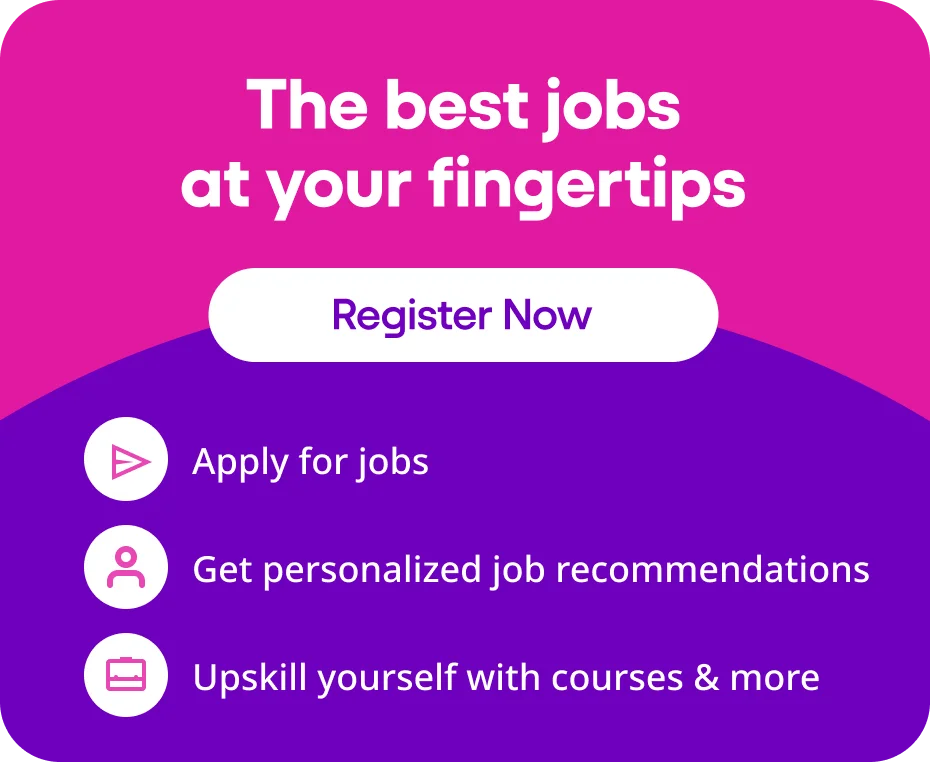Are you on the lookout for professional email templates?
Trying to figure out how to compose that personalized email without giving the recipient the creeps and making them hit the “delete” button?
This isn’t the first time you’ve felt this way. On average, a working professional receives around 128 emails. It’s your job as a B2B marketer or sales rep to beat out the competition for your lead’s inbox attention. You must strategize effectively if you want to get the most out of your email.
Here are some best practices and principles for email writing format, email writing examples, email to apply for a job, email writing format samples, email format for sending resume, template for a professional job application email, and writing tips for a professional email to help you increase your ROI.
5 Professional Email Template Writing Best Practices
High-end email writing services understand precisely what to include and how to format an email. After all, you don’t want to miss out on a terrific opportunity due to a poorly written email. If you wish to create better professional emails, use the following advice:
1. Use simple subject lines in your writing.
A simple and appealing subject line, which explains your purpose for writing, is a critical component of an effective business email template.
Just by reading the subject line, your receivers should tell what to expect from the email. Simultaneously, it should be interesting enough to keep their attention.
It’s a lost cause if you can’t get them to open your email. It is advised that your subject lines have a total length of 60 characters or fewer. Anything longer may not be readable on all browsers and devices.
Subject lines that are tailored to the recipient might also help capture their attention.
Here are a few samples of subject lines that get a lot of clicks.
Let’s have a discussion about [subject]!
Have you tried [name of product]?
What can I do to assist you, [name]?
Payroll management is a difficult task. Allow us to assist you.
2. Keep the email copy to a minimum
If you’re using a professional email template, keep your email copy as short as feasible.
If you’re writing to someone you don’t know, start by introducing yourself and then go right to the point. Break up your message into paragraphs, bullets, and lists, and don’t cram too much information into it.
You can also incorporate multimedia components like GIFs, photos, and videos to make it more engaging. Here’s an example of a professional email template that will help you get more business without coming across as weird.
Subject Line: What are your thoughts about collaborating?
Hello there, [First Name],
We’re launching a new pet food website, and we’d love to feature your company.
Our website is built to [display your USP], allowing businesses to [ Mention how you can assist businesses.]
Let’s set up a quick conversation to talk about it if that’s something you’d like to do.
PS: Here’s a quick breakdown of why [your company] is attracting more and more customers.
Karl –
[Company Name and Designation]
3. Structure your email so that it conveys the following information.
Your company’s contribution to the table’s value
Evidence to back up your allegations.
What is the benefit to the recipient?
You want the receiver to execute a specific action.
Here’s what you can do if your email templates are getting too long:
- Irrelevant details should be avoided.
- Vague claims with little evidence to back them up.
- By asking the recipient to perform too many things, you are likely to confuse them.
Introducing too many ideas at once is not a good idea. In your professional email templates, don’t include too many value propositions. It may be perplexing to the readers. Your communications should have a clear goal in mind. Keep your email copy targeted, whether you’re launching a product or offering a discount.
If you can, save your reader’s time by omitting the following:
- Claims that don’t make sense concerning the main topic of debate.
- More than one call to action can be included in an email.
4. Conclude with a solid call to action.
Proper closure is required in every email marketing workflow. It should conclude your message by giving the reader some guidance on what to do next. Finally, provide a clear call to action that communicates what you expect from them.
As a friendly reminder, you can include a closing note to stay in touch or reaffirm any request made in the body. If you are interested in attending, kindly let me know by Monday, December 7th.
To discuss further specifics, please reply to this mail.
5. Use the correct contact methodology.
When sending emails, you must determine whether the receiver is the appropriate point of contact for the topics you wish to address. Make it clear what you’re searching for in your email and ask to be connected to the appropriate person within the firm.
You may save a lot of time and make it simpler to clinch a sale if you take this method. Below is a sample template for reference to help you better understand how to send such an email:
Is it possible that I reached the proper person?
Hello there, [First Name],
I’d like to talk about [insert topic/reason] at [insert firm name].
We’ve been assisting organizations like [Mention a similar domain client] in resolving [State the problem you solved].
Would you please let me know who I should contact if you are interested and want me to link you with someone else at [Mention company name]?
Job Application Email Tips
Use a Business Email Address
You need to have a professional email account. Sending job applications from an email address you created as a youngster or a teenager is not a good idea. It may have been amusing to have a silly email account when you were younger. Recruiters will never look favorably on you.
Concentrate and be concise.
Keep your job application email to a minimum and get to the point swiftly. Your aims should be stated clearly in the first sentence of the first paragraph of the body of your letter. As a result, recruiters will know exactly what the email is about right away. When you keep things brief and basic, they will respect the fact that you mean business.
Create an eye-catching subject line.
In the email subject line, specify your name and the position you’re applying for. This is probably the most underappreciated aspect of an email, particularly one for a job application. Recruiters will read the subject line of an email before even opening it. They will not open it if it is irrelevant.
Only use a formal greeting and a formal closing.
A professional email for a job application is required. This isn’t the place to be friendly and casual. It will come across as amateurish and insulting if you write it in a very casual manner. Using the proper formal greetings and closings will give hiring managers a sense of professionalism and respect.
Include an electronic signature from a professional.
In the past, when job applicants sent paper letters to recruiting managers, they signed their letters right below the final remark. It isn’t something you can accomplish in an email.
You can, however, include an electronic signature that is significantly more detailed than a standard signature. Simply said, your signature is a stylized form of your name or initials. An electronic signature is made up of several items that are pretty similar to the information included in the header section of a letter.
Common Errors in Email Templates That Can Make Them Look Unprofessional
Want to make sure your professional email templates are error-free? Learn from the mistakes of others. Here are some frequent blunders to stay away from:
You need to use your company’s official email address if you are writing on behalf of your organization. Personal email addresses, such as cutegirl007@example.com, should not be used for commercial contact.
Don’t use misspelt words or sloppy grammar: Before sending your email, double-check the spelling and grammar. The presence of typos and grammatical problems is a significant turn-off. Grammarly, Ginger, and Hemingway are some of the tools that can help you discover and repair minor errors in language, punctuation, and spelling.
Bottom Line
It’s essential to send the correct emails to close the right sales. Consider your company’s primary requirements before beginning your professional email template.
Is it to sell a product, promote a service, or follow up on a previous conversation? When in doubt, such considerations will assist you in determining the appropriate level of formality.
Use the tips and templates from the post to improve your professional emails.
More Resources : Tell me something about yourself | How to make resume for job | Part Time Jobs in Chandigarh for 12th pass students | Evening part time jobs in Mysore