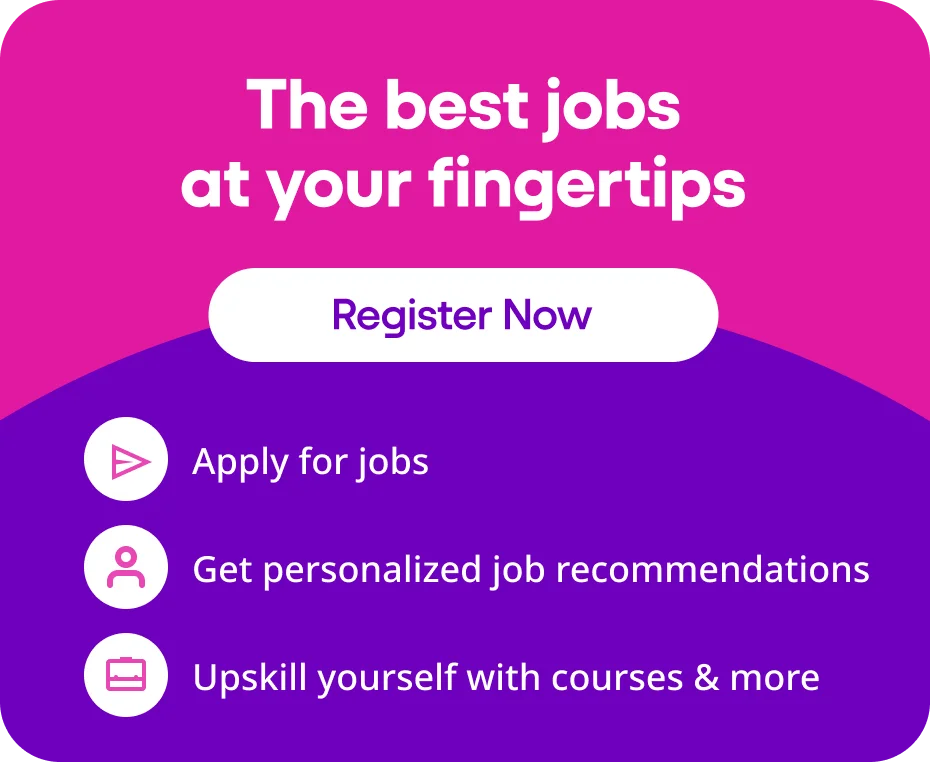In an era where time seems to flow too quickly, making smart Out Of Office (OOF) replies is a vital skill to take advantage of. Your out-of-office message is critical when you are on vacation at a conference or just gone for the day. It helps set expectations and maintain professionalism.
Here, we’ll unpack the do’s and don’ts of writing OOF messages, look at real-world examples, and look deep into how to set up automatic out-of-office replies. So let’s take a peek at some of these Out of Office messages.
Crafting Effective Out of Office Messages
Here are some out of office message tips on what to include while creating one.
Keep it Clear and Concise
Clarity is the name of the game when writing an out-of-office message. Make sure your message is clear, simple, and easy to perceive. Avoid unnecessary jargon or complexity. Make it clear in plain language that you are currently not available, and give a short explanation of why. For instance:
“Thanks for the email; I am away from the office at an offsite training this week and won’t be around until [date], please feel free to connect with [alternative contact] for urgent matters.”
Mention the Duration of Your Absence
One of the most critical pieces of information to include in your out of office message is the duration of your absence. People need to know when they can expect to hear from you again. Specify the start and end dates of your absence to set clear expectations. For example:
“I will be out of the office from [start date] and will return on [end date]. During this time, I may have limited access to email.”
Provide an Alternative Contact
Give someone else as a backup person to contact while you’re unavailable. So that way, emergencies will also be treated in time. Here’s an example:
“Please Contact [colleague’s name] at [Colleague’s email] or [Colleague’s phone) if you need anything urgently while I am absent”.
Mention the Reason (Optional)
Sometimes, it isn’t required, but explaining your unavailability adds a personalised touch to your Out Of Office message. However, be mindful of oversharing. Giving people a brief and relevant reason will allow them to know you better. For instance:
“Right now I am out of the office to attend a conference to enhance my knowledge”.
Express Gratitude and Professionalism
Closing your out of office message with a polite and professional tone is a must. Thank the sender for their email and assure them your commitment to address their message upon your return. A courteous closing leaves a positive impression.
For example:
“Thank you for reaching out. I appreciate your understanding, and I will respond to your email as soon as I’m back in the office. Best regards, [Your Name].”
Out of Office Messages Dos and Don’ts
It can be challenging to navigate out-of-office notices. Learn the dos and don’ts of creating effective and professional automated responses.
Do Set Realistic Expectations
Setting realistic expectations is crucial in out-of-office messages. Be honest about your availability and response times. If you won’t be able to respond immediately, let people know when they can expect a reply. This helps manage their expectations and minimises frustration.
Do Use a Professional Tone
Maintaining professionalism in your out of office message is non-negotiable. Even if you have a friendly relationship with specific contacts, your out of office message should always reflect a professional tone. Remember, it’s a representation of your organisation.
Don’t Share Too Much Information
While it’s fine to mention the reason for your absence briefly, avoid oversharing personal details. Your out-of-office message should strike a balance between being informative and maintaining privacy. Focus on the essentials.
Don’t Forget to Test It
Before you activate your out of office message, test it to ensure it works correctly. Send a test email to yourself or a colleague to confirm that the autoresponder is functioning as intended. This prevents any unexpected issues while you’re away.
Effective Out of Office Messages Examples
Let’s look at what an actual good out of office message looks like (in various settings).
Simple and Informative Example
“Hello,
Thank you for your email. I’m away from the office today and will return on [date of return]. In these weeks, my email connection might be limited. However, I will answer the emergency issue as soon as possible. Please call [substitute phone number] in case of emergency.
Best regards, [Your Name].”
Informal and Friendly Example
“Hey there,
I am away from the office on holiday and plan to explore new places till [date]. I will have limited access to email while I am away but don’t worry, I will get through all the emails when I return! If you have something urgent, please email [alternative contact] till then.
Yours Truly, [Your Name]”
Formal and Professional Example
“Dear [Recipient’s Name],
Thank you for your email. I’m out of the office on a flight right now and shall be reachable again from [return date. I apologise for the delayed replies during this time on my emails. If you need quick help, please contact [secondary contact], who can support you better.
Sincerely, [Your Name]”
Setting Up Automatic Out-of-Office Replies
Setting up automatic out-of-office replies is critical for maintaining continuous communication. Learn how to accomplish it with email clients and ensure your messages are delivered.
Using Email Clients (Outlook, Gmail, etc.)
Setting up automatic out-of-office replies in email clients like Outlook or Gmail is straightforward. In most cases, you can find this feature in your email account’s settings or preferences menu. Enable the out of office or vacation responder, specify the dates, and customise your message.
Configuring Autoresponder Messages
When configuring your autoresponder message, follow the tips we’ve discussed earlier. Keep it clear, mention your absence dates, provide an alternative contact, and maintain a professional tone. Double-check your settings to ensure that the autoresponder will activate when needed.
Ensuring Delivery Confirmation
Some email clients allow you to request delivery and read receipts for your autoresponder messages. Enabling this feature can help you track the engagement with your out-of-office message, providing valuable insights into who has received and read your notification.
Best Practices for Autoresponder Messages
Discover the best practices for creating effective autoresponder messages to maintain professionalism during your absence.
| Autoresponder Tips | Description |
| Schedule Your Autoresponder Accordingly | Activate when your absence begins. – Deactivate upon your return. – Avoid leaving it on longer than needed. |
| Include Emergency Contact Information | Add phone numbers or alternative email addresses for emergencies. |
| Avoid Autoresponder Loops | Configure not to respond to automated emails or out-of-office messages. |
| Monitor Your Inbox Occasionally | When Out of office message is active, periodically check your inbox during your absence, especially for urgent matters. |
Final Thoughts on Out of Office Messages
Do not underestimate the power of thoughtfully written out-of-office messages. They’re important in keeping things professional, and they manage expectations for other people while you’re gone from the desk.
The perfect balance of personalisation and professionalism will leave a long-lasting positive impression on your teammates and clients. Hence, when you configure an out-of-office email, remember these points and write a message that really does become an expert in communication.
Whether you’re seeking inspiration for crafting your first OOF email or need help making yours better, the formula is consistent — clarity, professionalism, and consideration. Follow these out of office message tips and examples to write away messages that leave the best impact on the person trying to reach you.
Perfecting the out-of-office message will help preserve your professional image while keeping things streamlined for you and your connections.
FAQs on Out of Office Messages:
Q1. What are Out of Office Messages, and Why are They Important?
Out of office messages are automated email responses sent when you’re unavailable. They’re crucial for informing contacts about your absence, setting expectations, and providing alternative connections. These messages ensure smooth communication during your absence.
Q2. What are Some Tips for crafting Effective Out of Office Messages?
To create effective out of office messages, keep them clear, mention your absence dates, provide an alternative contact, use a professional tone, and avoid oversharing. Express gratitude and professionalism to leave a positive impression.
Q3. Can You Share Examples of Out of Office Messages?
Certainly! Here are three examples:
- Simple and Informative
- Informal and Friendly
- Formal and Professional These showcase various tones and styles to suit different situations.
Q4. How Do I Set Up Automatic Out of Office Replies in My Email Client?
Configuring automatic responses is usually found in your email client’s settings. Go to the ‘Out of Office’ or ‘Vacation Responder’ options, specify dates and customise your message. Remember to activate it before your absence.
Q5. What are the Best Practices for Autoresponder Messages?
When setting up autoresponder messages, schedule them accurately, including emergency contact info if needed, avoid autoresponder loops, and periodically check your inbox during your absence for urgent matters.
Q6. How Can I Strike the Right Balance Between Personalisation and Professionalism in My Out Of Office Message?
To balance personalisation and professionalism:
- Keep your message concise and courteous.
- Mention your reason for absence briefly if desired.
- Always maintain a tone that aligns with your organisation’s professional standards.
Related Articles :