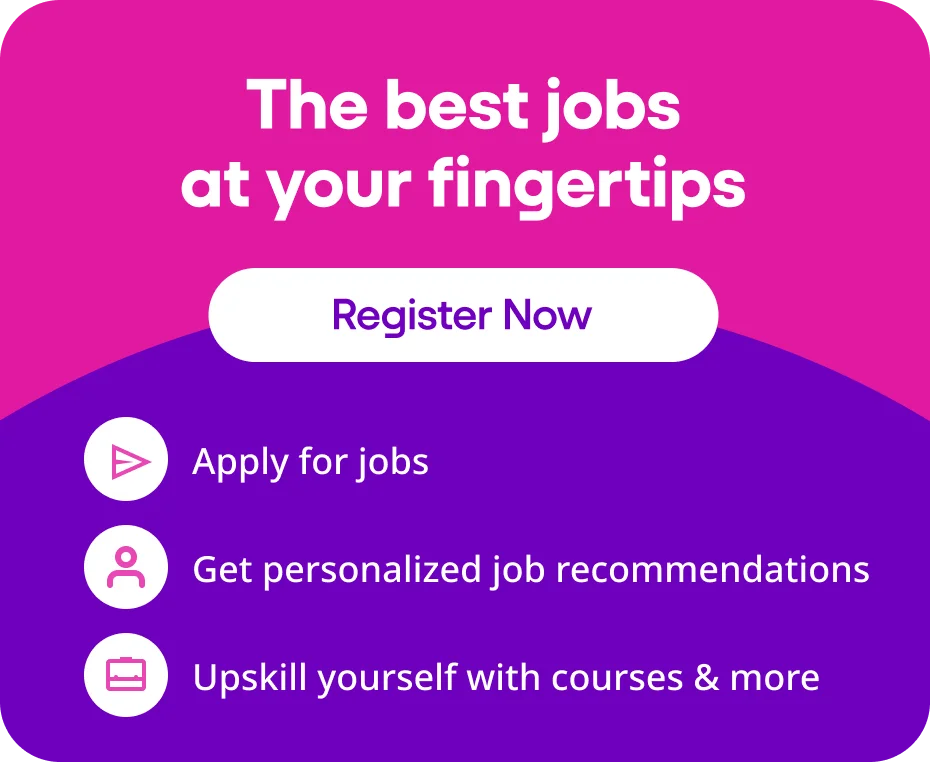You do not want to miss out on positive responses from recruiters! Do you?
At foundit, we aim to rule out every possible hurdle in your job search process. Candidates struggling to engage with recruiters is one of them. So, to ease the pain, we are excited to announce our new ‘Chat’ feature— a direct way for you to respond instantly to recruiters who reach out to you, ensuring you never miss a career update.
So, every time a recruiter reaches out, an incremental notification will pop up on your chat icon, keeping you in the loop and ready to respond instantly.
Shortcomings of Conventional Communication Methods
When it comes to job hunting, staying connected with recruiters is essential. However, traditional methods like phone calls and emails aren’t enough. You might miss a recruiter’s call if you are in a meeting, driving, or just caught up in your daily routine. Job updates from recruiters can get buried in your inbox, especially if you receive a lot of mail daily.
Introducing foundit’s ‘Chat’ Feature!
To overcome all the communication challenges, foundit has launched the ‘Chat’ feature, a tool designed to streamline communication between you and your potential employers.
How to access the Chat feature
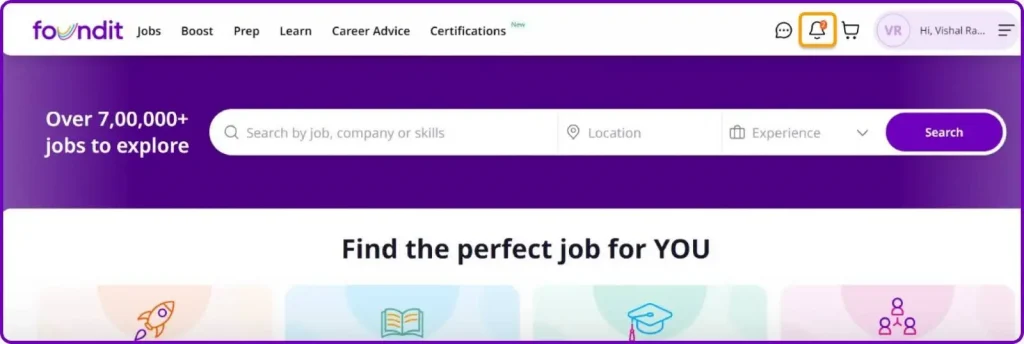
Simply log in to your foundit account, and you will find the ‘Chat’ icon on the top right of your screen every time a recruiter pings you!
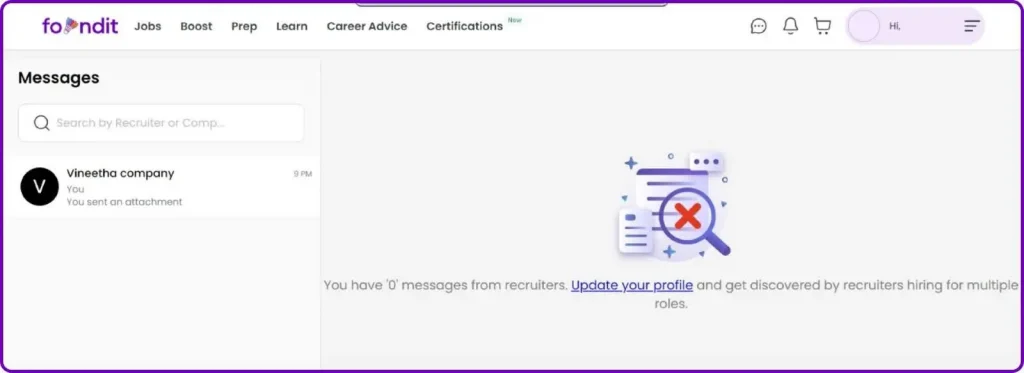
A single click will take you to your chat interface, where you can view and manage all your messages from the recruiters.
Note: Make sure your profile is updated for recruiters to find and contact you through chat.
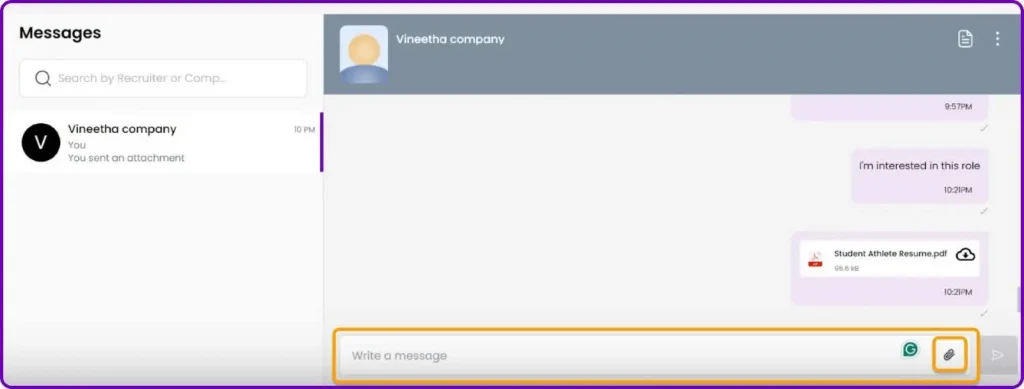
You can reply to recruiters’ messages instantly via text and even attach files like your resume or portfolio directly in the chat.
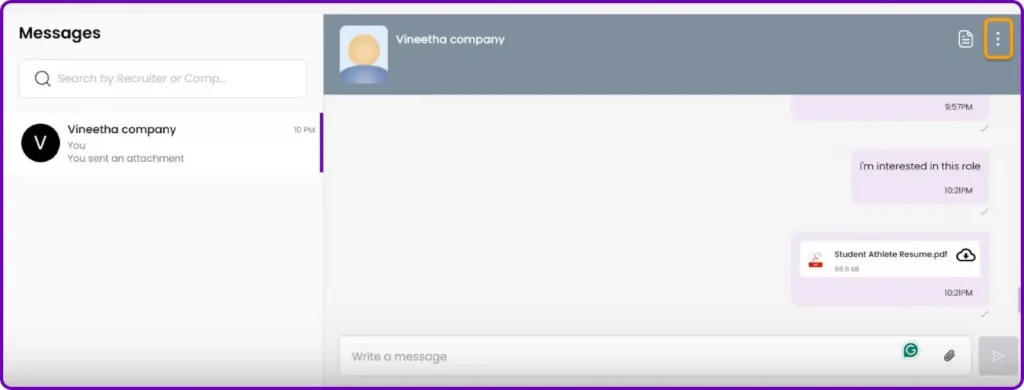
If you are not interested in a particular opportunity, you can block the recruiter by clicking the three dots at the top right of the chat window. This stops further messages from that recruiter unless you decide to unblock them. But, if a job offer catches your interest, you can pin the recruiter’s conversation, ensuring it stays at the top of your chat list for easy access.
You can use this feature both on your phone and your computer. If you are using a mobile web browser, you will be prompted to download the foundit mobile app.
With the new chat feature, foundit makes it easier for you to stay connected with recruiters. Do not let important opportunities slip through the cracks—log in to foundit, update your profile, and start using the ’Chat’ feature to secure the job you have been dreaming of!
Also Read: