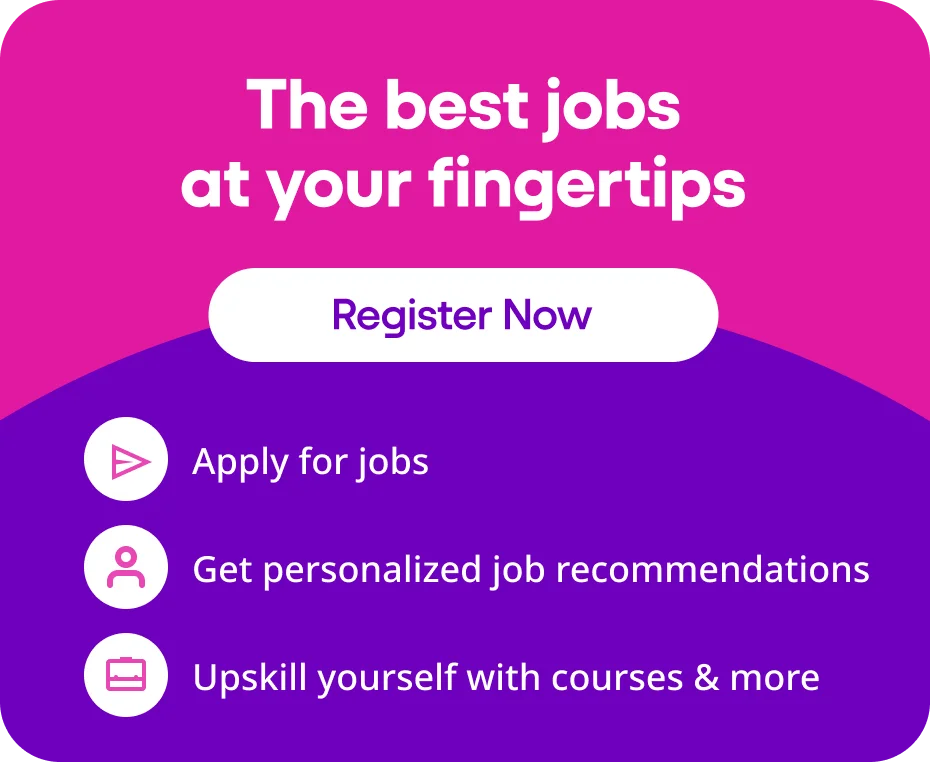Capturing meeting minutes is a vital skill in the professional world. These concise records of discussions and decisions form the backbone of efficient communication and organisation. Despite their importance, writing meeting minutes often presents challenges. Many struggle to summarise discussions effectively or get overwhelmed by the volume of information.
This guide demystifies the process by offering a step-by-step approach, practical meeting minutes templates, and examples to ensure your meeting minutes are accurate, efficient, and easy to follow. So, let’s begin by understanding what meeting minutes are.
1. What Are Meeting Minutes?
Meeting minutes are a formal record of the key discussions and decisions made during a meeting. They provide a structured summary that ensures important details are captured and can be referred back to by all participants.
1.1 Definition and Key Components
Meeting minutes are comprehensive documents that capture essential meeting details, including the list of attendees, the meeting’s agenda, the summary of discussions, decisions reached, and action items assigned. They are designed to be precise yet comprehensive, ensuring nothing critical is overlooked.
Meeting minutes document discussions, record decisions, and track action items. This ensures alignment among team members and provides a reference for future decision-making or addressing unresolved matters.
1.2 Difference Between Meeting Minutes and Meeting Notes
Meeting minutes differ from meeting notes in their purpose and structure. Minutes are formal and often shared with all stakeholders, whereas meeting notes are informal and typically taken by individuals for personal reference or informal purposes.
2. Why Are Meeting Minutes Important?
Meeting minutes are more than a written record; they are critical in maintaining transparency, accountability, and efficiency in professional settings.
2.1 Record Keeping
Meeting minutes act as an official record of discussions and decisions, providing a reliable source of information for future reference. They help organisations track progress, identify recurring themes, and maintain continuity, particularly during personnel changes or long-term projects.
2.2 Legal and Compliance Requirements
In industries governed by strict regulations, meeting minutes are often required for audits or legal scrutiny. They demonstrate compliance with organisational policies and regulatory standards, safeguarding against potential legal disputes or challenges.
2.3 Accountability and Follow-Up
Documenting action items, responsibilities, and deadlines ensures that all participants understand their roles and follow through on their commitments. This reduces miscommunication and helps in tracking progress effectively.
2.4 Transparency for Absent Participants
Meeting minutes provide a clear and transparent account of discussions for those unable to attend. It ensures that all team members remain informed and aligned, regardless of their availability during the meeting.
3. Key Elements of Effective Meeting Minutes
Focusing on systematically and concisely capturing all key details is important to write meeting minutes. These key areas can elevate your meeting minutes from documentation to a strategic tool for productivity and organisation.
3.1 Meeting Details
Start with the basics: record the date, time, and location of the meeting, as well as a list of attendees. Including this information ensures clarity about the context and makes the minutes easy to refer back to at a later stage.
3.2 Objectives or Agenda of the Meeting
Provide a summary of the meeting’s objectives or the agenda discussed. This helps frame the discussions and decisions within the intended scope, making evaluating outcomes against initial expectations easier.
3.3 Summary of Discussions
While capturing the discussions, focus on the main points raised and their relevance to the objectives. Avoid transcribing every word; instead, summarise the essence of the conversation to highlight what was agreed upon and what needs further exploration.
3.4 Decisions Made During the Meeting
Clearly outline the decisions reached during the meeting. Specify the outcomes and resolutions for each agenda item, ensuring no ambiguity about what was agreed upon.
3.5 Action Items, Responsibilities, and Deadlines
Document all action items with clear assignments and deadlines. Specify who is responsible for each task and when it is expected to be completed. This ensures accountability and facilitates effective follow-ups.
Also Read: How Work-life Balance is Important for Productivity
4. Step-by-Step Guide to Writing Meeting Minutes
Writing professional and effective meeting minutes requires thorough preparation, active listening during the meeting, and careful review afterwards. The process may seem daunting initially, but with the right approach, it becomes much easier to produce clear and actionable minutes to benefit everyone involved. This step-by-step guide will walk you through the essential stages of writing meeting minutes, ensuring that your minutes are concise, comprehensive, and useful.
4.1 Preparation Before the Meeting
Proper preparation is needed to write meeting minutes. Taking the time to prepare in advance can make a significant difference in the quality and clarity of your final document.
- Review the Agenda: Before the meeting, thoroughly review the agenda to familiarise yourself with the topics and objectives that will be discussed. Understanding the agenda helps you anticipate which topics require detailed notes and which decisions must be documented.
- Know the Participants: Knowing who will be attending the meeting is essential so you can accurately record their contributions. Familiarity with the participants allows you to match the right ideas with the correct names, ensuring that no one’s input is overlooked.
- Set Up a Template: Prepare a template that can be used during the meeting to help streamline your note-taking process. This structure helps you quickly record agenda items, decisions made, action items, and responsibilities, making the final draft easier to assemble.
4.2 During the Meeting
Start by recording the essential information, such as the meeting’s date, time, location, and who is present or absent. Documenting attendance ensures that everyone’s presence is noted and any absences are tracked for follow-up. While capturing the key points of discussions is important, remember that you don’t need to write everything verbatim. Focus on summarising the main ideas, decisions, and points of disagreement.
Make a clear record of the action items, noting who is responsible for each task and any deadlines given. This step is crucial for accountability, ensuring everyone knows what to do after the meeting and by when.
4.3 After the Meeting
Once the meeting is over, the next step is to refine your notes and ensure they are organised in a way that makes sense to others. This stage ensures meeting minutes are professional, accurate, and useful to everyone involved.
- Organise Your Notes: Review your handwritten or digital notes and arrange them into a logical structure. The order of your notes should follow the meeting agenda to ensure clarity and consistency.
- Clarify Action Items: Ensure that all action items are clearly defined, specifying who is responsible for each task and any deadlines. If any action items were unclear during the meeting, contact participants for clarification before finalising the minutes.
- Summarise Discussions: The goal is to capture the essence of the conversation while focusing on the important points. Summaries should highlight any agreements or conclusions that were reached and any disagreements that may need further follow-up.
4.4 Finalising the Meeting Minutes
After drafting the meeting minutes, the final step is proofreading and distributing the document to all relevant parties. This is when you ensure your document is polished and professional before sharing it.
Proofreading is critical to eliminating any errors or inconsistencies in the minutes. Carefully check for spelling, grammar, punctuation, and formatting mistakes that could detract from the document’s professional appearance. Make sure the meeting minutes format is consistent throughout. This includes using the same terminology, font, and layout for headings, subheadings, and body text. Consistency in formatting helps maintain professionalism and ensures the document is easy to read.
4.5 Follow-Up
The follow-up stage is essential to ensure that the meeting’s decisions are acted upon and tracked. Effective follow-up makes sure that everyone is clear on their responsibilities and deadlines.
- After the meeting, check in with participants regarding the action items assigned to them. Send gentle reminders to ensure everyone is on track to complete their tasks on time.
- Organise and store the meeting minutes for future reference. Having a well-organised archive of past meeting minutes allows you to track decisions, review past actions, and resolve any conflicts that may arise.
4.6 Additional Tips
In addition to the core steps, several best practices should be considered when writing meeting minutes to ensure their effectiveness and professionalism.
- Stay Neutral: Avoid including personal opinions, jokes, or emotional language, as this can undermine the professionalism of the document. The minutes should remain a factual record of the meeting, free from bias.
- Use Clear Headings: Organise the minutes using clear and descriptive headings, such as “Agenda Items,” “Discussions,” and “Action Items.” Well-structured headings make the minutes easier to read and navigate, allowing readers to quickly locate the necessary information.
- Keep It Concise: Meeting minutes should be concise yet informative. While it’s important to provide enough detail to make the document useful, avoid adding unnecessary elaboration that could make the minutes too lengthy.
5. Templates for Meeting Minutes
Using templates can simplify writing meeting minutes and ensure consistency and efficiency. Below are several meeting minutes email templates, which can be customised to suit specific needs.
5.1 Basic Template for Informal Meetings
| Meeting Title: [Insert title] Date: [Insert date] Time: [Insert time] Location: [Insert location] Attendees: [List attendees] Agenda Items: – [Insert item 1] – [Insert item 2] – [Insert item 3] Discussion Summary: – [Insert key points for item 1] – [Insert key points for item 2] – [Insert key points for item 3] Decisions Made: – [Insert decision for item 1] – [Insert decision for item 2] Action Items: – [Insert task, responsible person, and the due date for item 1] – [Insert task, responsible person, and the due date for item 2] |
5.2 Formal Template for Corporate Meetings
| Meeting Title: [Insert title] Date: [Insert date] Time: [Insert time] Location: [Insert location] Attendees: [List attendees] Apologies: [List absentees] Agenda Items: – [Insert agenda item 1] – [Insert agenda item 2] – [Insert agenda item 3] Minutes of Previous Meeting: – [Insert summary of previous meeting’s action items and outcomes] Discussion Summary: – [Insert summary for item 1] – [Insert summary for item 2] – [Insert summary for item 3] Decisions Made: – [Insert decision for item 1] – [Insert decision for item 2] Action Items: – [Insert task, responsible person, and due date] – [Insert task, responsible person, and due date] Next Meeting: – [Insert date and time of next meeting] |
5.3 Action-Oriented Template
| Meeting Title: [Insert title] Date: [Insert date] Time: [Insert time] Location: [Insert location] Attendees: [List attendees] Agenda Items: – [Insert item 1] – [Insert item 2] Action Items: – [Insert task, responsible person, due date for item 1] – [Insert task, responsible person, due date for item 2] – [Include follow-up actions if necessary] |
5.4 Industry-Specific Templates
- Healthcare Template
| Meeting Title: [Insert title] Date: [Insert date] Time: [Insert time] Location: [Insert location] Attendees: [List attendees] Agenda Items: – [Insert patient care issues, discussions, and decisions] – [Insert medical equipment or facility concerns] Action Items: – [Insert tasks, responsible person, and deadlines for follow-up on medical cases, updates, etc.] |
- Tech Template
| Meeting Title: [Insert title] Date: [Insert date] Time: [Insert time] Location: [Insert location] Attendees: [List attendees] Agenda Items: – [Insert tech discussions like software development, updates, or bug fixes] – [Insert project management topics] Action Items: – [Insert tasks, responsible persons, deadlines for software release, etc.] |
People Also Read: Long Hours Vs Productivity – Tips to Become More Productive
6. Examples of Meeting Minutes
Real-life meeting minutes examples can clarify how to structure and document various types of meetings. Below are a few sample meeting minutes showcasing how minutes can be effectively recorded.
Example 1: Minutes from a Project Planning Meeting
| Meeting Title: Project Planning for New Website Development Date: 5th November 2024 Time: 10:00 AM Location: Conference Room A Attendees: Rajesh Kumar (Project Manager), Anita Mehta (Design Lead), Shubham Joshi (Developer), Priya Patel (Marketing Lead) Apologies: None Agenda Items: – Project OverviewTimelines for MilestonesAllocation of Tasks Discussion Summary: – Rajesh Kumar presented an overview of the website development project, outlining the overall objectives and key features. – Shubham Joshi highlighted the technical requirements, and Anita Mehta discussed design mockups and initial concepts. Decisions Made: – Agreed on a timeline of 6 months for project completion, with specific milestones for design and development. – Action items for each team member were clarified, and deadlines were set for each task. Action Items: – Rajesh will finalise the project brief by 10th November. – Anita is to complete design concepts by 15th November. – Shubham is to begin backend development by 20th November. |
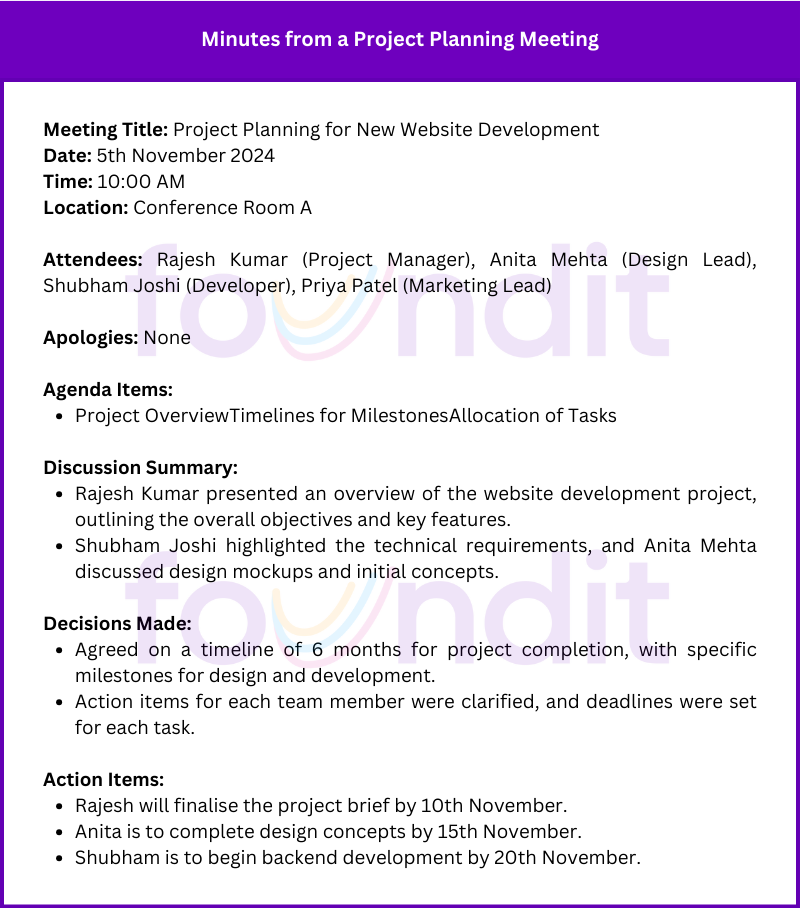
Example 2: Minutes from a Quarterly Business Review
| Meeting Title: Quarterly Business Review Date: 15th October 2024 Time: 3:00 PM Location: Head Office, Mumbai Attendees: Amit Sharma (CEO), Arjun Reddy (Finance Director), Neha Gupta (Marketing Director), Sameer Khan (Sales Manager) Apologies: None Agenda Items: – Financial Performance Review – Marketing Campaign Updates – Sales Targets and Projections Discussion Summary: – Arjun Reddy presented the financial performance, showing a 10% increase in quarterly revenue. – Neha Gupta provided updates on the new digital marketing campaign, which had seen a 15% increase in leads. Decisions Made: – The focus will be on maintaining the upward trend in sales and increasing digital marketing efforts. Action Items: – Arjun is to prepare a detailed financial report by 20th October. – Neha will revise the marketing plan for the next quarter by 25th October. – Sameer will lead the team on new sales strategies by 1st November. |
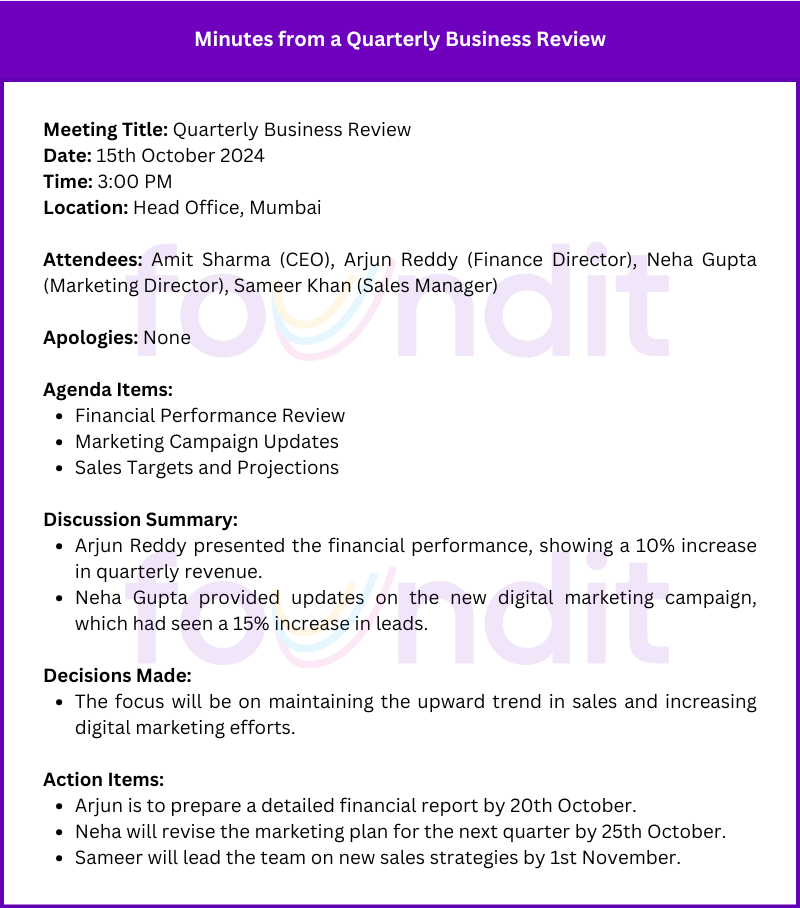
Example 3: Minutes from a Cross-Department Brainstorming Session
| Meeting Title: Cross-Department Brainstorming for New Product Launch Date: 22nd September 2024 Time: 11:00 AM Location: Meeting Room 3 Attendees: Priya Das (Product Manager), Arvind Kapoor (R&D), Megha Sharma (Sales), Vikram Singh (Operations) Apologies: None Agenda Items: – Product Design Ideas – Marketing Strategy for Launch – Supply Chain Coordination Discussion Summary: – Priya Das introduced several design ideas for the new product, and the R&D and Operations teams provided feedback. – Megha Sharma suggested a digital-first approach for marketing, focusing on social media and influencer partnerships. Decisions Made: – The final product design is to be selected by 30th September. – The marketing strategy should focus heavily on digital channels and influencer marketing. Action Items: – Priya will finalise the product design by 30th September. – Megha will prepare marketing campaign details by 5th October. – Vikram will assess supply chain readiness for the product by 10th October. |
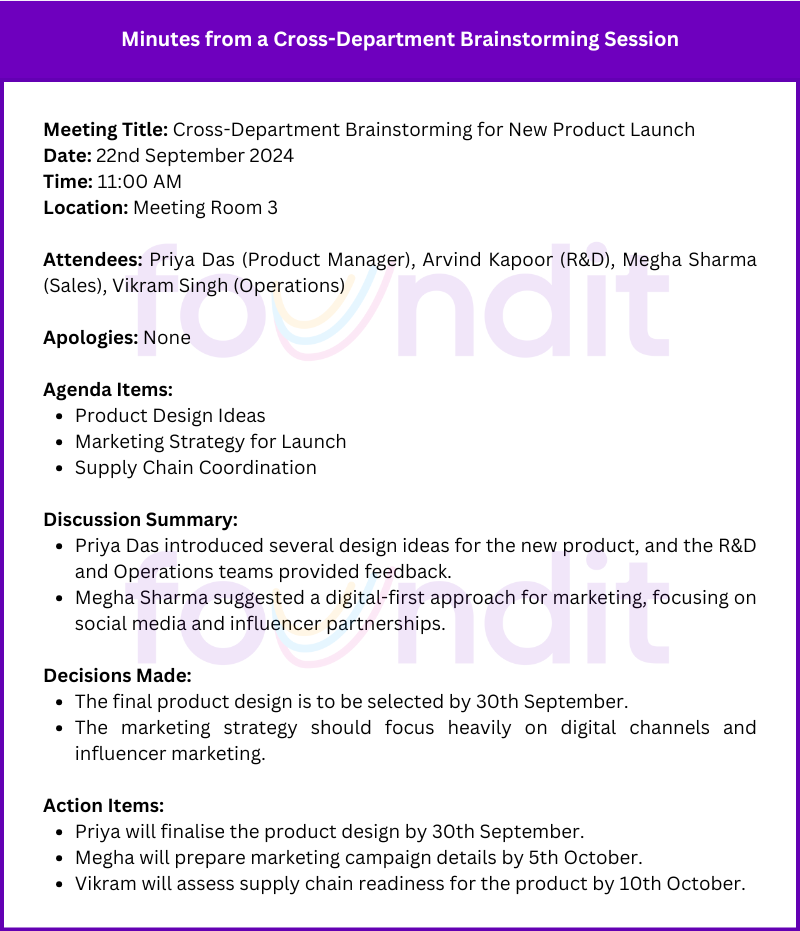
7. Common Mistakes to Avoid
Writing meeting minutes is an essential task that requires attention to detail and a clear focus on the most important aspects of the discussion. However, certain mistakes can undermine the effectiveness of your minutes, so it’s crucial to be aware of these pitfalls.
7.1 Including Irrelevant Details
One of the most common mistakes in writing meeting minutes is including too much irrelevant detail. It is important to focus on key points, decisions, and action items rather than trying to record everything that was said, especially in informal discussions. Including unnecessary information can make the minutes overly long, confusing, and difficult to follow.
7.2 Using Ambiguous Language
Ambiguous language can lead to confusion and misinterpretation. Phrases like “maybe,” “perhaps,” or “we might discuss this later” should be avoided because they don’t provide clear, actionable information. Instead, focus on concrete decisions, deadlines, and responsibilities to ensure the minutes serve their purpose effectively.
7.3 Delaying the Distribution of Minutes
Delaying the distribution of meeting minutes can result in missed opportunities for timely action and decision-making. Ideally, minutes should be shared within 24 hours to ensure attendees remember key points and promptly act on their responsibilities. Delayed distribution may lead to forgotten commitments or missed follow-up actions.
7.4 Forgetting to Follow Up on Action Items
Action items are integral to meeting minutes, and failing to follow up on them can result in unfinished tasks. After the meeting, ensure you track the completion of action items and remind participants of their responsibilities.
8. Tools and Software for Writing Meeting Minutes
The right tools and software can greatly enhance the efficiency and organisation of writing meeting minutes. With various options available, you can choose the tools that best suit your team’s needs and workflows.
- The most commonly used tools for writing meeting minutes include Microsoft Word, Evernote, and dedicated apps such as MeetingBooster and Docket. Microsoft Word and Evernote are versatile, allowing for easy note-taking and editing.
- At the same time, MeetingBooster and Docket offer specialised features such as real-time collaboration, agenda tracking, and automatic follow-up reminders.
Benefits of Digital Tools for Collaboration and Storage
Digital tools offer significant advantages when it comes to collaboration and storage. They allow for cloud-based storage, enabling team members to access and edit the minutes from anywhere.
Additionally, many of these tools offer real-time collaboration features, making it easier for multiple people to work on the minutes simultaneously, ensuring that nothing is missed during the meeting. Digital tools also simplify storing and searching for previous meeting records, helping to keep your meeting documentation organised for future reference.
You May Also Like: Workplace etiquette & manners in your office!
Conclusion
Well-written meeting minutes are invaluable for improving communication, ensuring accountability, and streamlining workplace operations. They serve as the record of key discussions, decisions, and action items that help guide teams towards success. By applying the tips, using the provided templates, and referencing practical examples, you can significantly improve the efficiency and clarity of your minutes.
FAQs on Meeting Minutes
Q1: What should I do if I miss an action item during the meeting?
A1: If you miss an action item, follow up with the relevant person and add it to the minutes after the meeting. It’s important to capture and assign all action items to the correct individuals.
Q2: How should I start writing meeting minutes?
A2: Start by capturing the meeting’s basic details, such as the title, date, time, and attendees. Then, focus on summarising key discussions and decisions without including unnecessary details.
Q3: How long should meeting minutes be?
A3: Meeting minutes should be concise, ideally 1-2 pages, depending on the length and complexity of the meeting. The goal is to document the most important points, decisions, and action items clearly and concisely.
Q4: Can I record the entire meeting in the minutes?
A4: No, capturing everything said during the meeting is unnecessary. Instead, focus on the key points, outcomes, and action items, ensuring the minutes are clear and actionable.
Q5: How soon should meeting minutes be distributed?
A5: Meeting minutes should ideally be distributed within 24 hours of the meeting. Timely distribution ensures that everyone remembers the discussed items and can take prompt action.