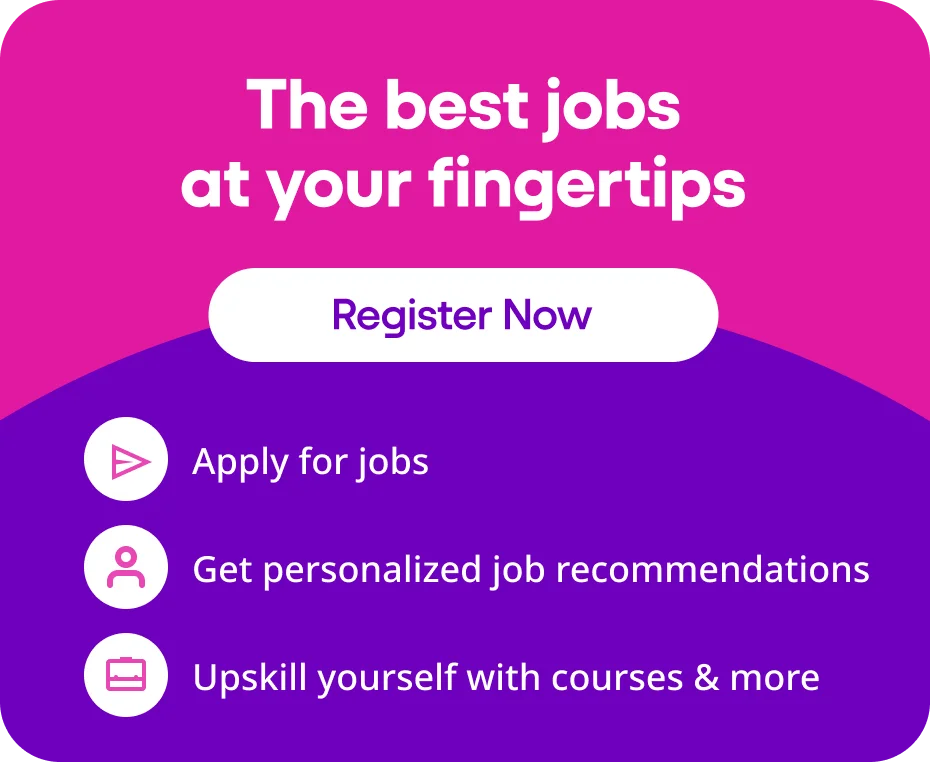The email battle is one that never ends. You think you’ve quelled your inbox but the feeling never lasts. An article in Time magazine noted that workers get an average of 15,000 messages a year and spend 13 hours every week emailing. Clearly, most of us are in danger of drowning in a sea of emails. How do you stay afloat and swim in the right direction?
Rule #1: Get your inbox to zero every day
Nothing can put more pressure on you than an inbox that’s overflowing with mails. Productivity evangelist Merlin Mann introduced Inbox Zero, a way that lets you stay on top of your email. Author and publishing guru Michael Hyatt offers a great method for doing this:
• Do: If it’s actionable, get down to work
• Delegate: Forward to the correct person
• Defer: Decide to do it later
• Delete: If you don’t need it, hit delete
• File: Add it to your archives only if essential
Rule #2 Organize your inbox and file e-mails
It may be a paperless office but there’s plenty of digital paperwork. Peter Turla, a leading time management expert, advises keeping the “business” inbox as lean as possible. “Plan your filing. Don’t just create a new folder for every detail or use your inbox or sent mail as a huge miscellaneous file or everything will run together and get out of hand. File messages according to subject, key word or author, and then move incoming, related messages into the respective folders. This will keep things neat and organized,” he writes on his blog.
Rule #3 Use tools to get your inbox in order
Turla advocates using the “Tools, Organize” or “Tools/Rules” function – part of most e-mail programmes – to “color-code incoming e-mail from your boss or key team members”. Email rules can help you save a lot of time and energy. Find them under the Settings menu in Gmail and in the Preferences panel in Apple Mail. These can even help you get rid of unsolicited bulk email (spam) and file solicited bulk email. Using keyboard commands instead of the mouse can also add up to minutes of saved time. Explore email productivity software such as Boomerang, Rapportive, Inky and Zoomin.
Rule #4 Check email in batches
There’s no point keeping an eye on your email every second. Set regular times – yes, it may seem tough but it’s possible – and check your email only then. Five times through the work day is more than enough. Set a time limit on how long you will respond to emails but make sure you reply to important ones right away. Turning off your email notifications is a great idea when at your work desk; it’s sure to amp up productivity.
Rule # 5: Never forget your email etiquette
Keep things concise but never be rude. Short paragraphs – 2-3 lines – and formatting make your content easy to read. Communicate clearly and always respond within 24 hours. Never go berserk with the CC and BCC options; inclusion should be on a need-to-know basis. If it’s easier to sort things out on the phone, call instead. Make sure you proofread before hitting the send button. Sending proper emails ensures that you receive replies that are easily actionable.
You can also avoid drowning by email by setting times to check your inbox – may be four times in eight hours. This will ensure that you can devote solid chunks of time to work, which is why you’re at the workplace. Managing your email better will ensure that you stay in control, your inbox doesn’t!
For more ideas on how to make the most out of your work day, click here.
This article was first published on MonsterGulf.com.