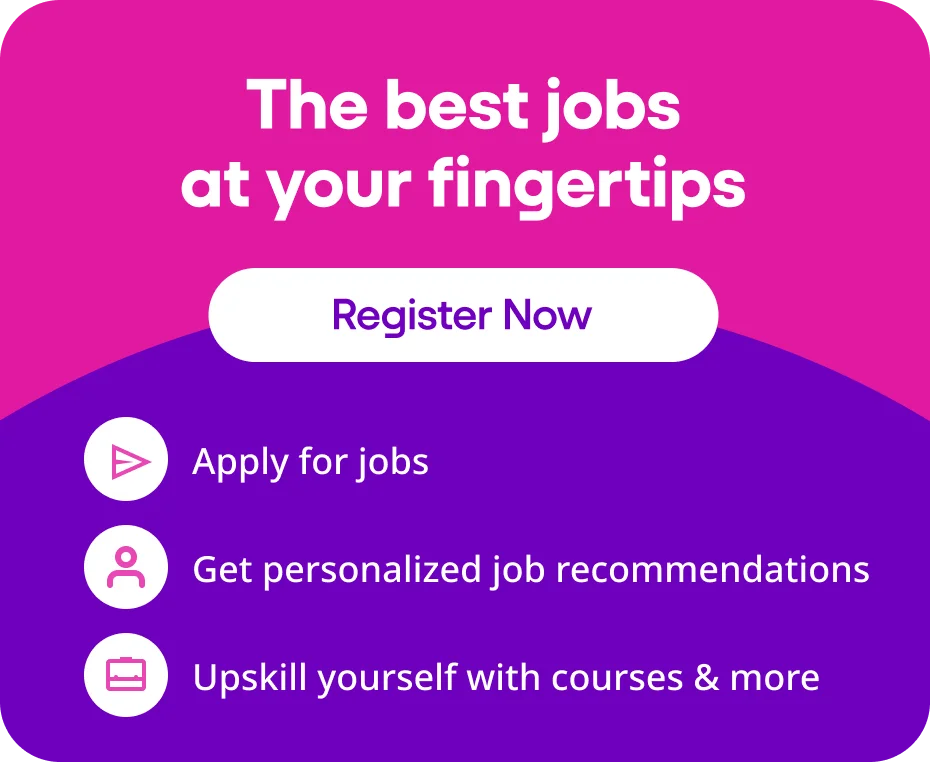Computers and all their myriad applications have been changing and improving our lives since their invention. And today’s market values employees who are in touch with the most recent advancements in the various departments.
One of the major fields in information technology is building applications or apps. And WPF (Windows Presentation Foundation) is a powerful framework used for this purpose. Whether you are new to this or experienced in WPF architecture, there are some basic key concepts that you must keep in mind before you attend an interview.
Here is a list of the 20 most commonly asked WPF questions in an interview that you can go through before your next interview.
1. What is the main function of WPF?
WPF is an application program interface that you can use to build applications.
2. What are the advantages of WPF?
Using WPF can be advantageous for your project as it has:
a. Integrated multimedia
b. Accelerated hardware
c. Independent resolutions.
3. What is the key difference between static resources and dynamic resources?
These are markup extensions that you can use in order to define a resource.
Static Resource is used when you want the value of the resource to be determined at the time of loading. Dynamic Resource can be used when you want to change the value of the resource during runtime.
4. What is the function of Prism?
Prism is a framework that you can use to guide you in designing and developing rich, flexible and easily maintained Windows applications.
5. What does Rotate Transform do?
You can use this command to rotate your element clockwise be a certain angle about a point.
You may also like:
6. What are dependency properties?
They are properties that belong to a certain class, that you can use them for another class.
7. In WPF, what are Freezable objects?
You can lock down the state of an object to make it unchangeable, and such an object is called Freezable Object.
8. What is Polyline?
It is an object in AutoCAD, which is a collection of connected line, curved or straight. You can use this object to draw a polyline within some given points.
9. What is MVVM?
MVVM stands for Model View View Model. It is a framework that you need specifically to make applications in WPF. It has the same basic architecture as the MVC framework.
10. What is the purpose of the value converter?
You use the value converter function when you want to create a bridge between target and source.
11. What is Trigger and what are its types?
You can use the trigger function to bring out the properties of an object that you want to template or to set the properties other template elements. They are used mainly when there is a change in any property or during certain event fires, to create visual effects or change in appearance.
It has the following types:
a. Event Trigger
b. Data Trigger
c. Property Trigger
d. MultiData Trigger
e. Multi-Trigger
12. In XAML, what are Binding Modes?
You use Biding Modes in XAML to define the direction of communication or data flow structure from the source.
13. What are templates, and what are its types?
You use templates to define certain properties of a control, element or object.
14. What are Routed Events?
You use Routed Event when you want to invoke handlers on more than one listeners in an element tree rather than a single object.
15. What is the need for layout panels?
You need to layout panels to ensure that your control fit the screen of different environments. If you design your controls on specific fixed coordinates, then the model will fail if you move it to another environment with different screen sizes and fonts.
16. What is Adorner?
You use Adorner to give visual clues to a user and add handles to elements. Adorners are bound to UIElement, and they presented on the surface above the adorned element.
17. What types of commands are used in WPF?
You can use commands to make your work easier and finish quicker. It can be used to separate semantics from an object or to share group actions within an application.
They are four main types:
a. Media
b. Edit
c. Application
d. Component
18. What is Access Text Control?
You can use this to convert an underscore preceded character to an Access key, which is then registered and can be used to raise an event if pressed.
19. What is Serialization?
You can use this process to convert an object’s state to byte streams.
20. How can we align data in WPF?
You can align data using either Horizontal or Vertical Alignment.
By using the left, right, center and stretch properties, you can set the child element within the parent element and its allocated layout space.
Looking for WPF Jobs in top cities? Click at the links below:
• WPF Jobs in Bengaluru
• WPF Jobs in Pune
• WPF Jobs in Chennai
• WPF Jobs in Hyderabad
• WPF Jobs